
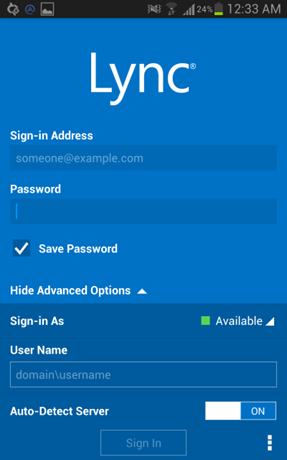
Lync uses your username as the sign-in address, but in email address format. In other words, if your username when logging on to a PC on the NMMU network is aguy, then your Lync Sign-in address is aguy@nmmu.ac.za.
As a student, your username is simply an ‘s’ following by your student number, for example, s214123456. This then means that your Lync Sign-in address would be s214123456@nmmu.ac.za.
Please note that the Lync sign-in address is NOT the same as your default email address!
Your password is the same as your windows log-on password. If you do not know this, or have forgotten it, please contact the ICT Helpdesk (x3000 or email helpdesk@nmmu.ac.za) or your nearest student centre for assistance in resetting your password.